In short:
- Client: Sydig Sp. z o.o.
- Project scope: Android and iOS app
- Start of project: 21.09.2021
- Team: Mobile React Native Engineer, Backend .NET Engineer, UX/UI Designer
- Industry: Transport, Spedycja, Logistyka
- Technologies: React Native, ASP.NET Core
- Application on Google Play: https://play.google.com/store/apps/details?id=com.sydig.sydig
- IOS application: https://apps.apple.com/us/app/sydig/id1540070483
- Web application case study: https://cetuspro.com/pl/case-studies/sydig-web-app
Who is our client?
Our customer is Sydig Sp. z o.o. The company is a software manufacturer for the TSL industry (transport, forwarding, logistics). Together with Sydig, we have developed comprehensive tools to support freight forwarding and transport companies.
The Customer’s Challenge
The client came to us with the idea of creating an innovative solution for the forwarding and transport industry (Transport Management System).
The client’s main challenge was to develop a mobile app that supports drivers in their day-to-day work and, above all, facilitates communication with the freight forwarder. The mobile app should be connected to the Sydig.com system, which can be accessed by freight forwarders who manage drivers” work. A major challenge was also to develop a system and an application in such a way that several people could work at the same time without the risk of interrupting the software.
The case study of the Sydig.com project to which the app is linked can be found here: https://cetuspro.com/en/case-studies/sydig-web-app
The progress of the work
Step 1
The work with the customer began with the Discovery Product Workshop. This workshop was about getting to know and understand the problems and needs of the mobile app.
We spoke with professional drivers to explore their needs and requirements for an app to support their daily work.
Step 2
The next step was to create interactive models in a special tool – Figma. Thanks to them, we were able to present to the customer what the interface of the entire application will look like. This is a great way to design the look of the user interface without preparing the actual application. Any amendments are submitted quickly and form the basis for further work on the project.
Thanks to the models, we also collected feedback from drivers, which allowed us to make the necessary changes and prepare the mobile application to be fully adapted to the work of professional drivers.
Step 3
In the third step, we created the first working version of the application. Thanks to it, we were able to test the assumptions in the real working environment in forwarding and transport companies.
Based on feedback from the first users – drivers – we were able to continuously refine the app and improve its functionality.
Thanks to the app, drivers could easily communicate with the freight forwarder, reducing errors and additional costs.
The first working version of the app can be created inexpensively, and we have expanded Sydig.com to provide drivers with a tool, which has significantly improved the quality of work and communication with supervisors via the mobile app. Feedback from professional drivers – future real users – is also a key tool to develop an app that meets the needs of the end user.
Results
Sydig.com is a solution for freight forwarding and transportation companies that aims to digitize and improve most processes in the industry. Case Study Web Application: https://cetuspro.com/en/case-studies/sydig-web-app
The entire solution consists of many components. One of them is a mobile app designed for drivers. Thanks to the features introduced, drivers can communicate with the freight forwarder from their smartphone and view their data and orders.
The application significantly facilitates communication between shipper and driver also when traveling.
The app is available on the Google Play Store for Android and the AppStore for iOS, so it can be used by many smartphone and tablet users.
Features of the mobile app for drivers
Creating a driver account
First, the freight forwarder must add the driver in the panel by entering his data:
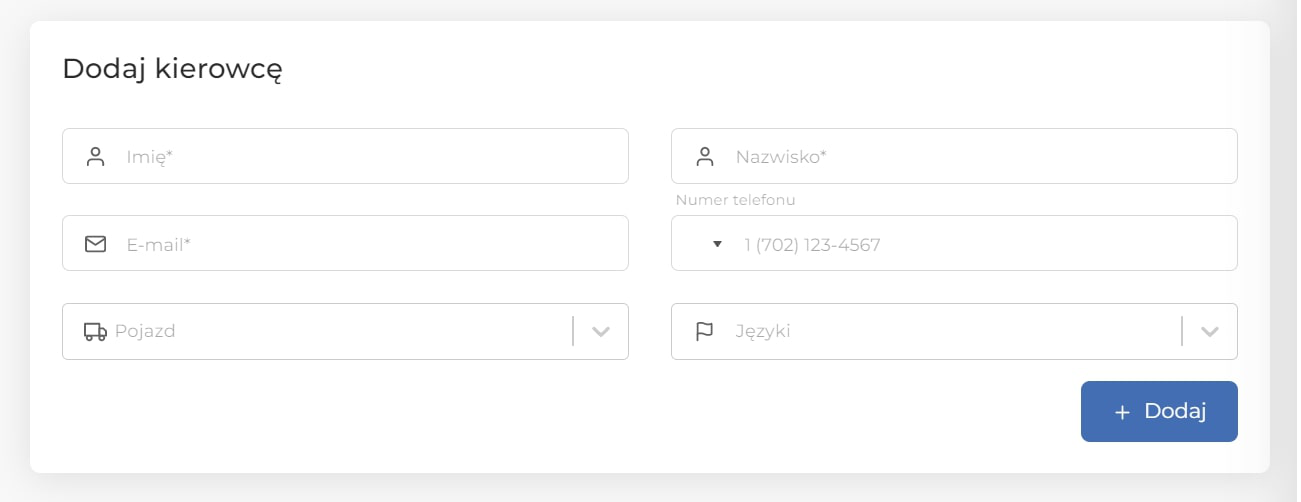
Then the driver’s e-mail specified in the freight forwarder panel will receive an e-mail with the generated link. Via the link, the driver gets access to his account in a special app for drivers.
Possibilities offered by a driver account
After receiving the link, a driver profile is created
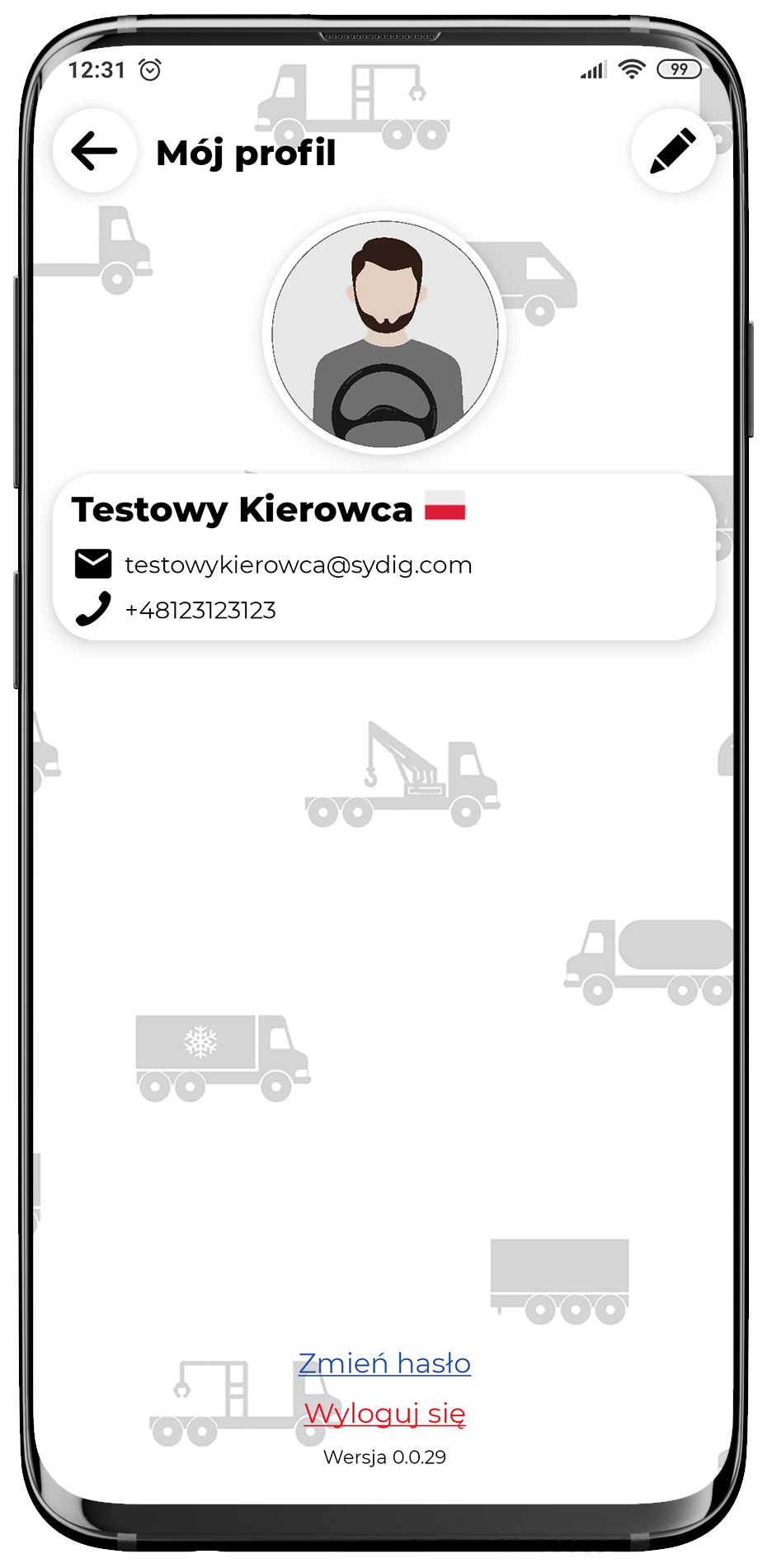
You can edit this profile at any time, for example to update your data

You can also change your password

Notification module
When the driver is assigned an order. It will appear in the notifications


The data is continuously synchronized. The driver is immediately notified and is thus informed of all changes and orders.
A new order is also marked in the order list area

Module of the tasks view
After receiving the driver must confirm the task with the appropriate button
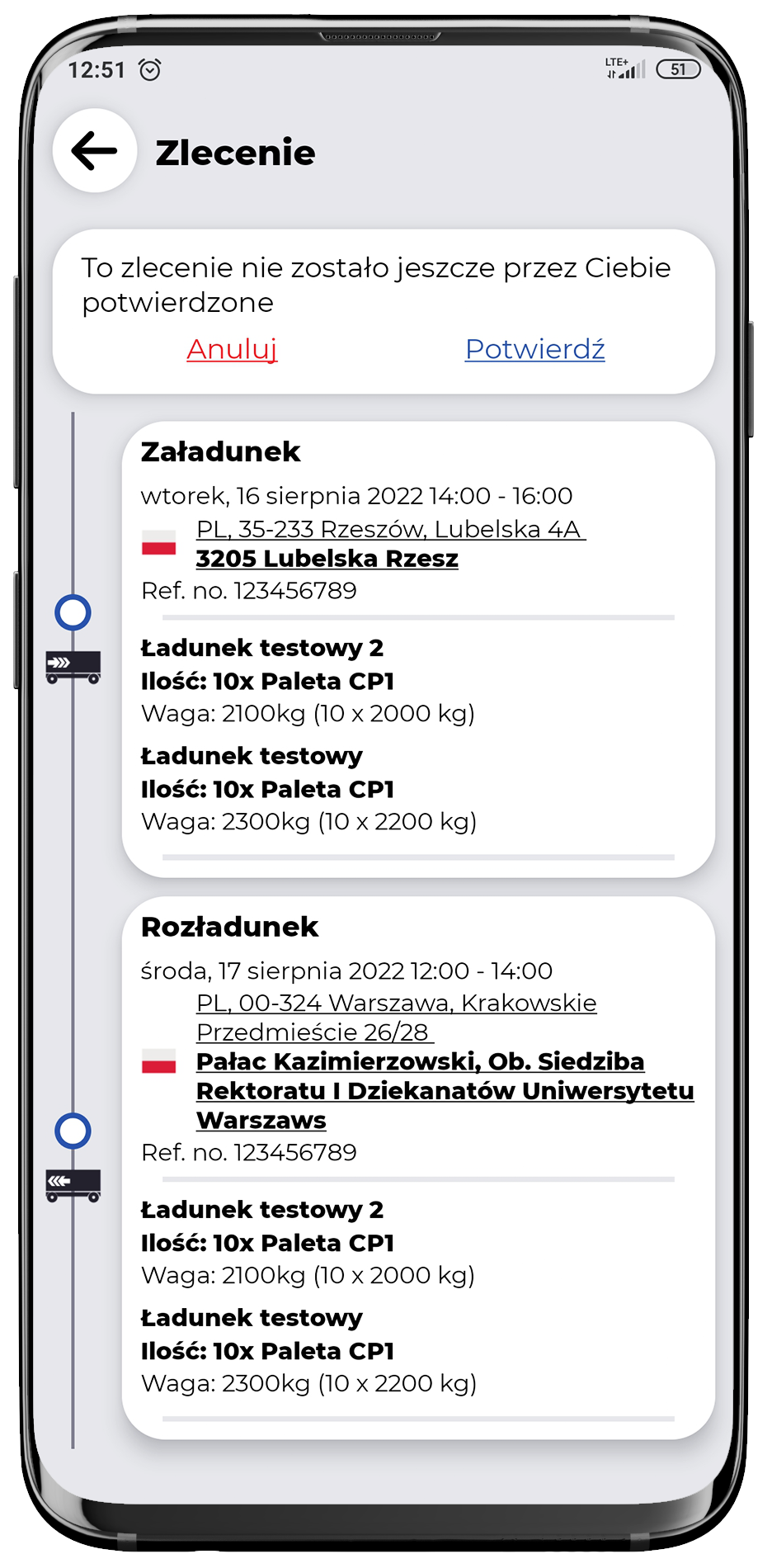
What the order looks like after the confirmation
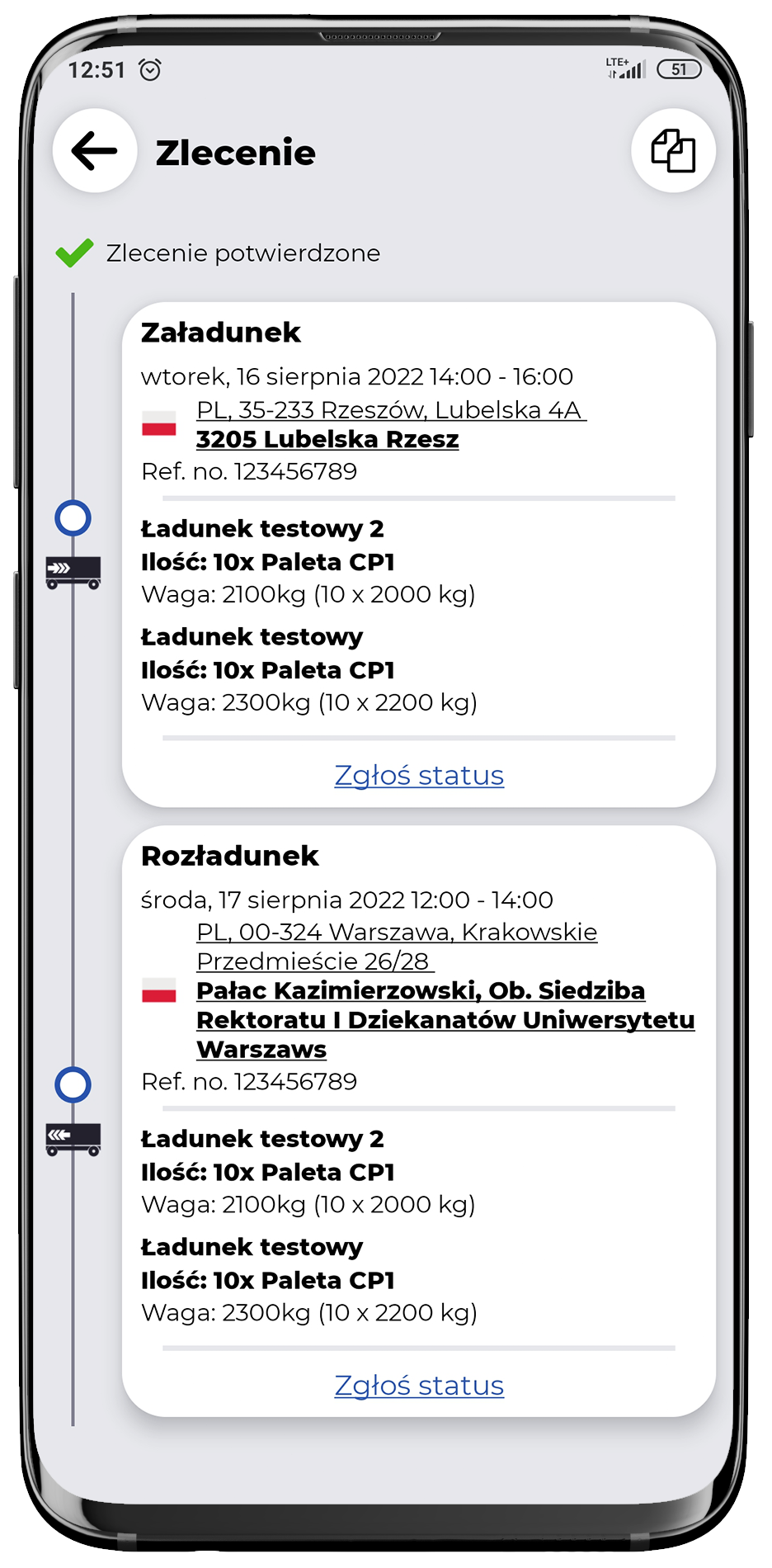
In the app, the driver sees all the details of the order as well as the requirements he has to meet in order to transport a particular load. Thanks to this solution, we reduce the paperwork and all the necessary information is within reach of the driver and his smartphone. The mobile app for drivers makes working on the road a lot easier, and all processes and data are documented in the logging history.
View all tasks

The driver can also use the app to keep the freight forwarder informed of the status of the order processing by clicking on the “Report status” button in the order area.
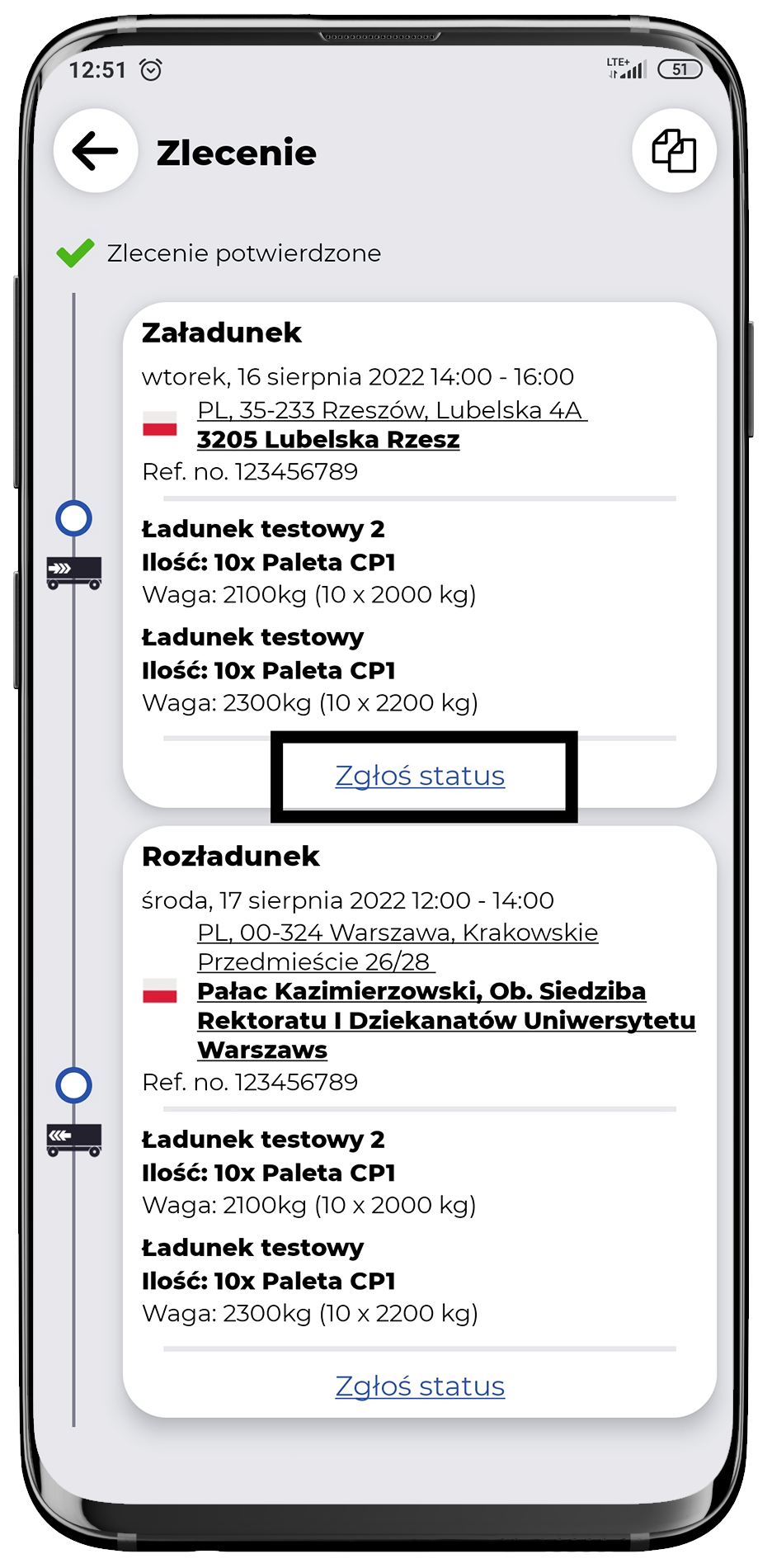
The notification informs the freight forwarder that the driver has arrived at the destination. The status “started” means to go on tour. The status “completed” means the execution of an order. Such messages appear in the freight forwarder panel as soon as you have selected the appropriate option.
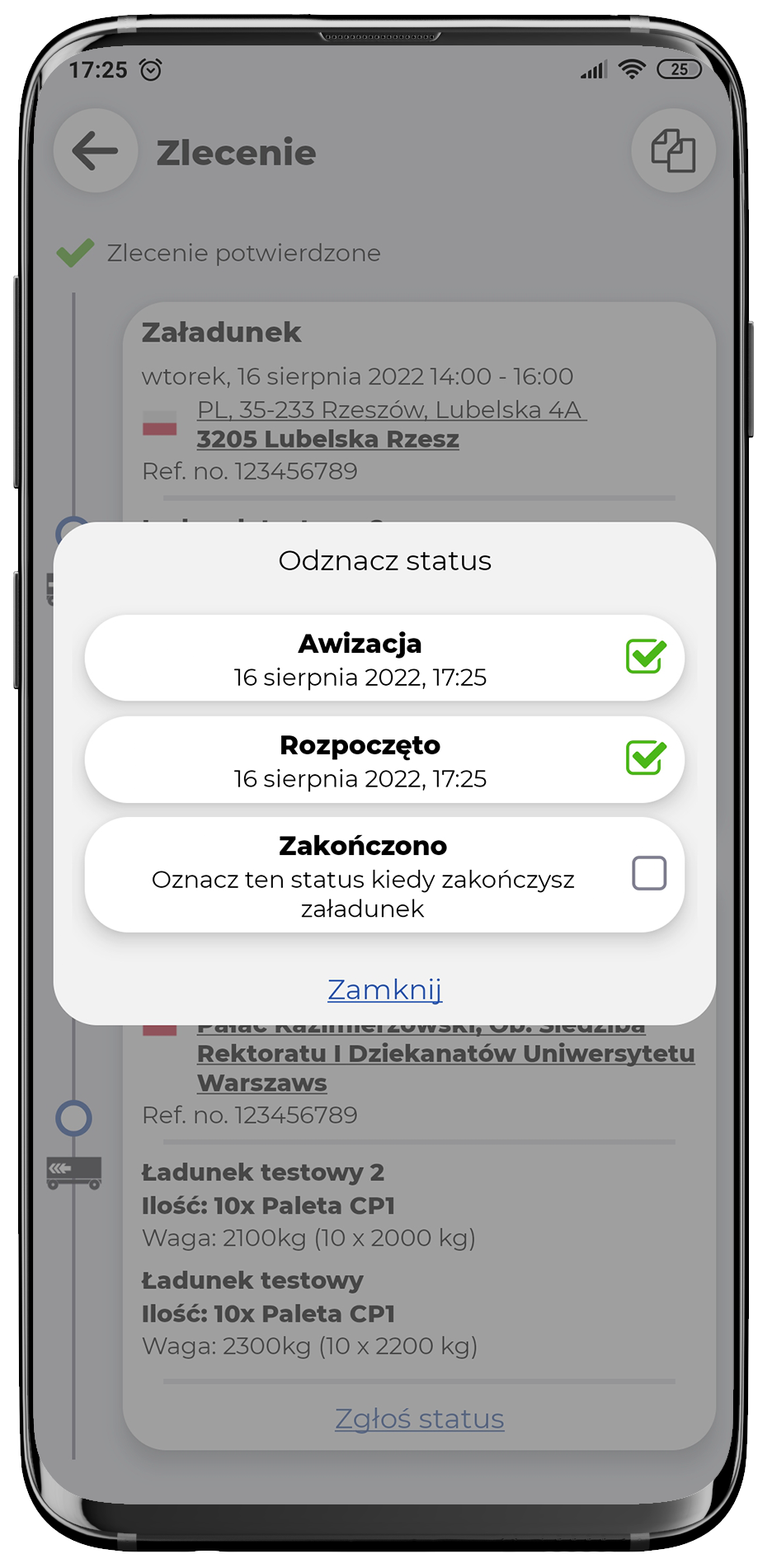
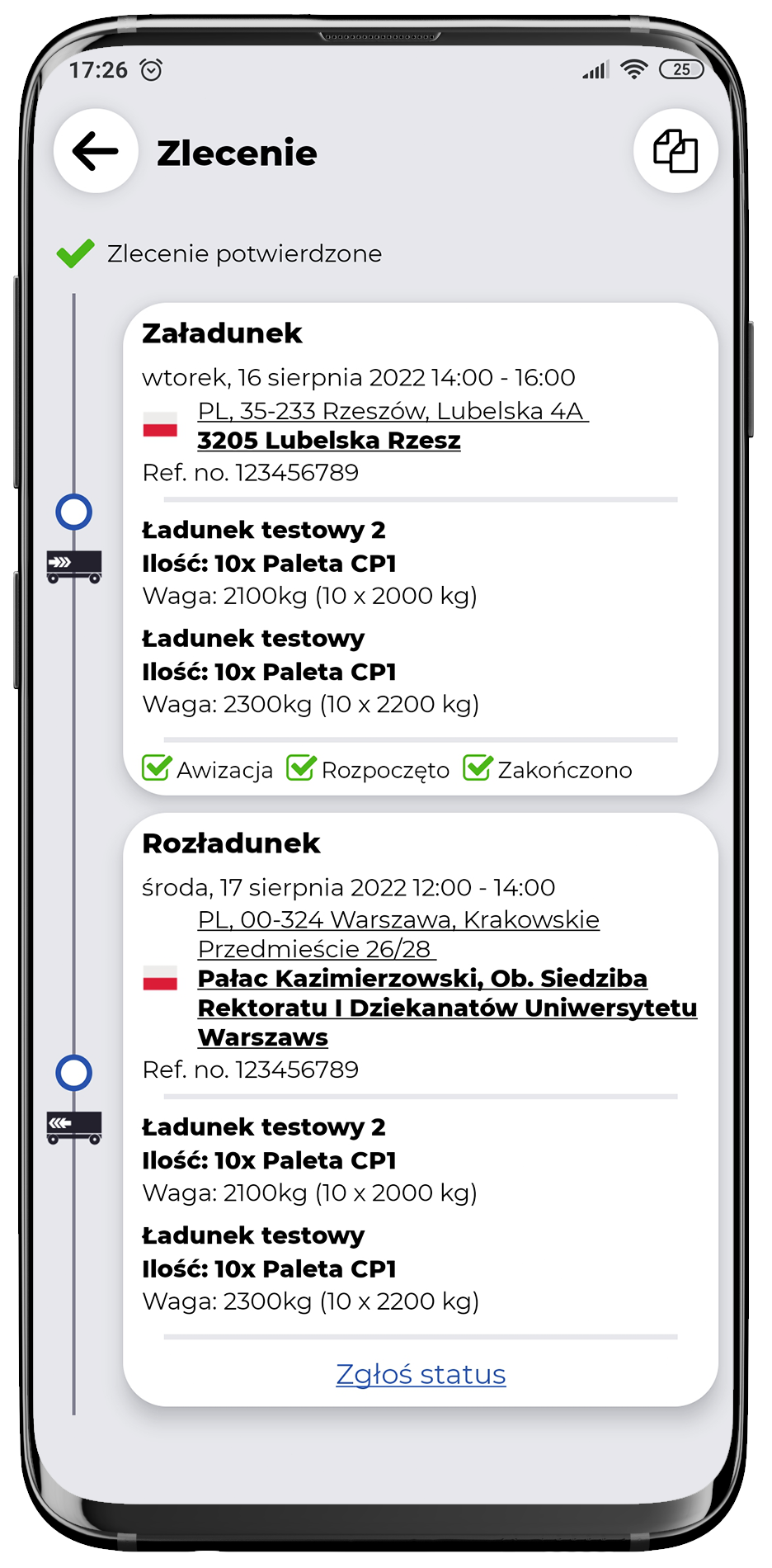
Ability to add additional documents in the application
In the app, we have also added the option for the driver to add additional documents that are required when executing the order in electronic form, also from the smartphone. Additional documents are e.g. the temperature report for transporting a load at the prescribed temperature, order invoices and other important documents.
You can add documents by clicking the special icon in the job area.
Chat module with freight forwarder
We’ve added a chat option in the app. This allows the freight forwarder to communicate easily and quickly with the driver and vice versa, informing about the progress of the order and possible problems.

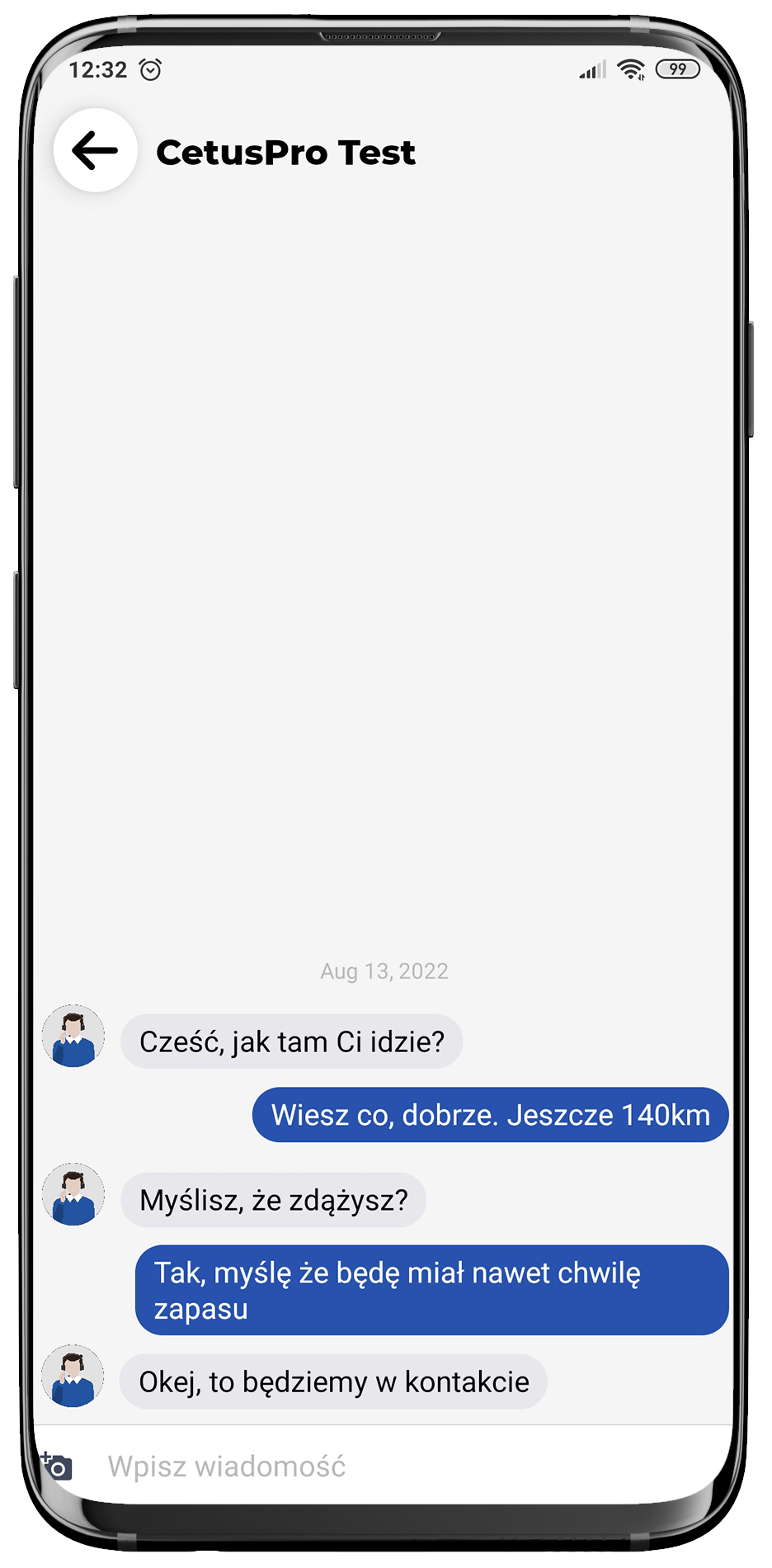
Summary
As part of Sydig.com’s TSL system, we finally developed a mobile app for drivers.
The app enables fast communication between freight forwarder and driver and allows access to all the necessary information about transport orders in one place – within reach of a smartphone or tablet. The application allows you to add the necessary documentation, digitize processes and avoid unnecessary paperwork. And most importantly, the application is typically tailored to the specificities of the work of professional drivers.

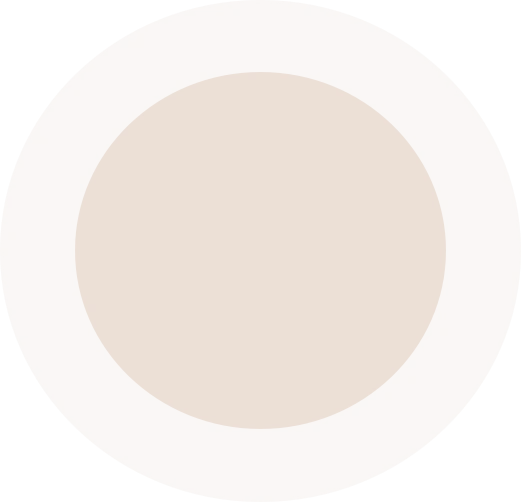
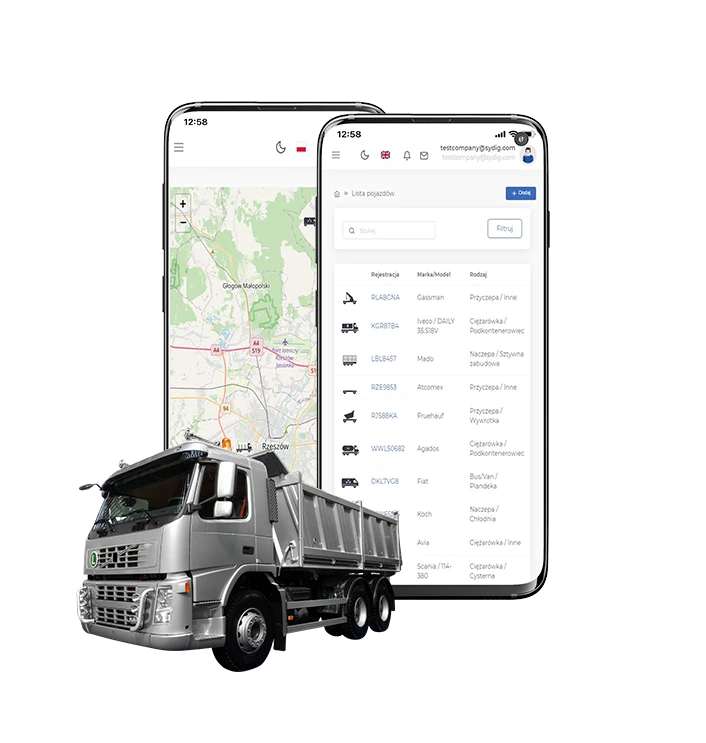
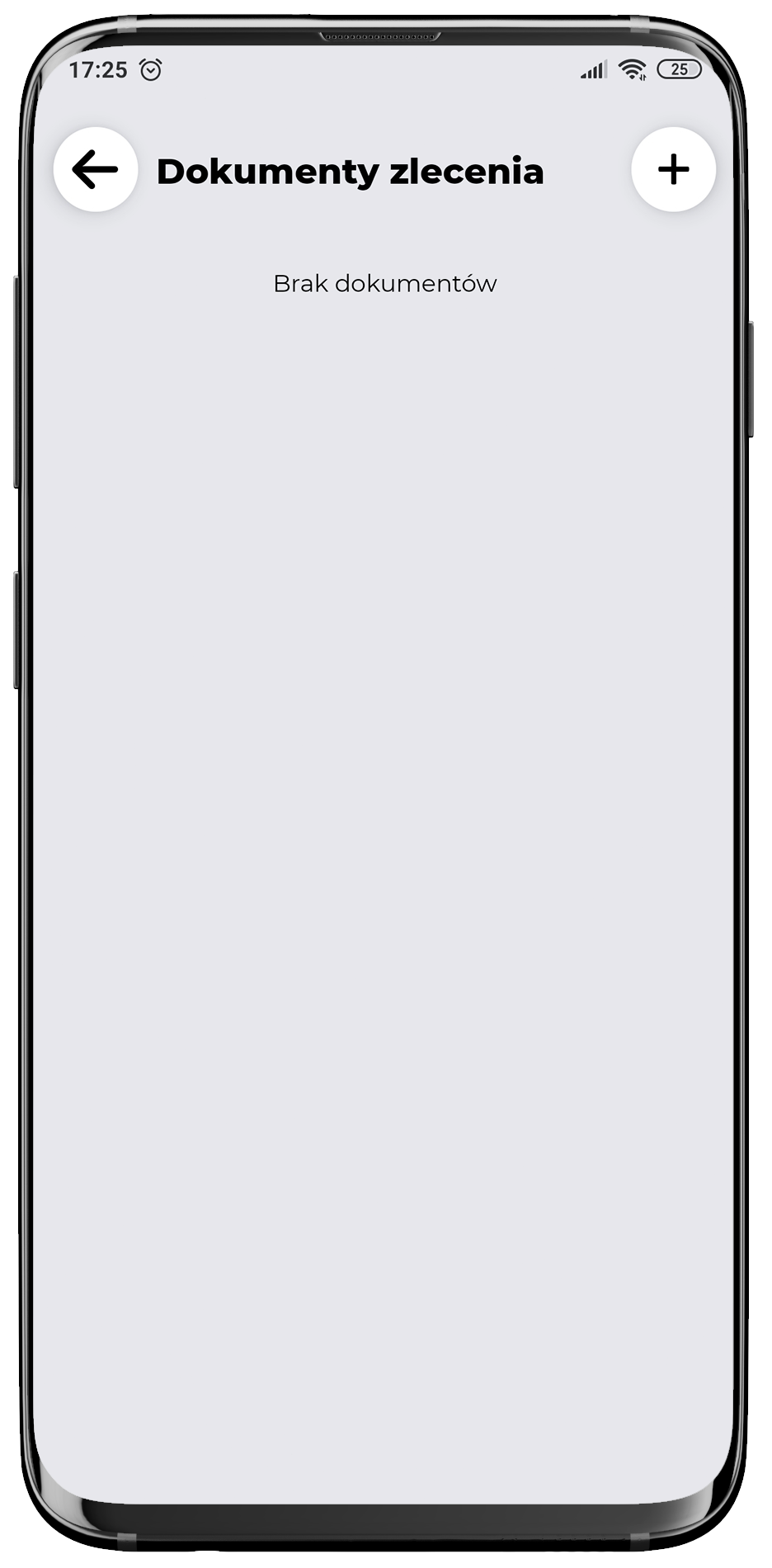
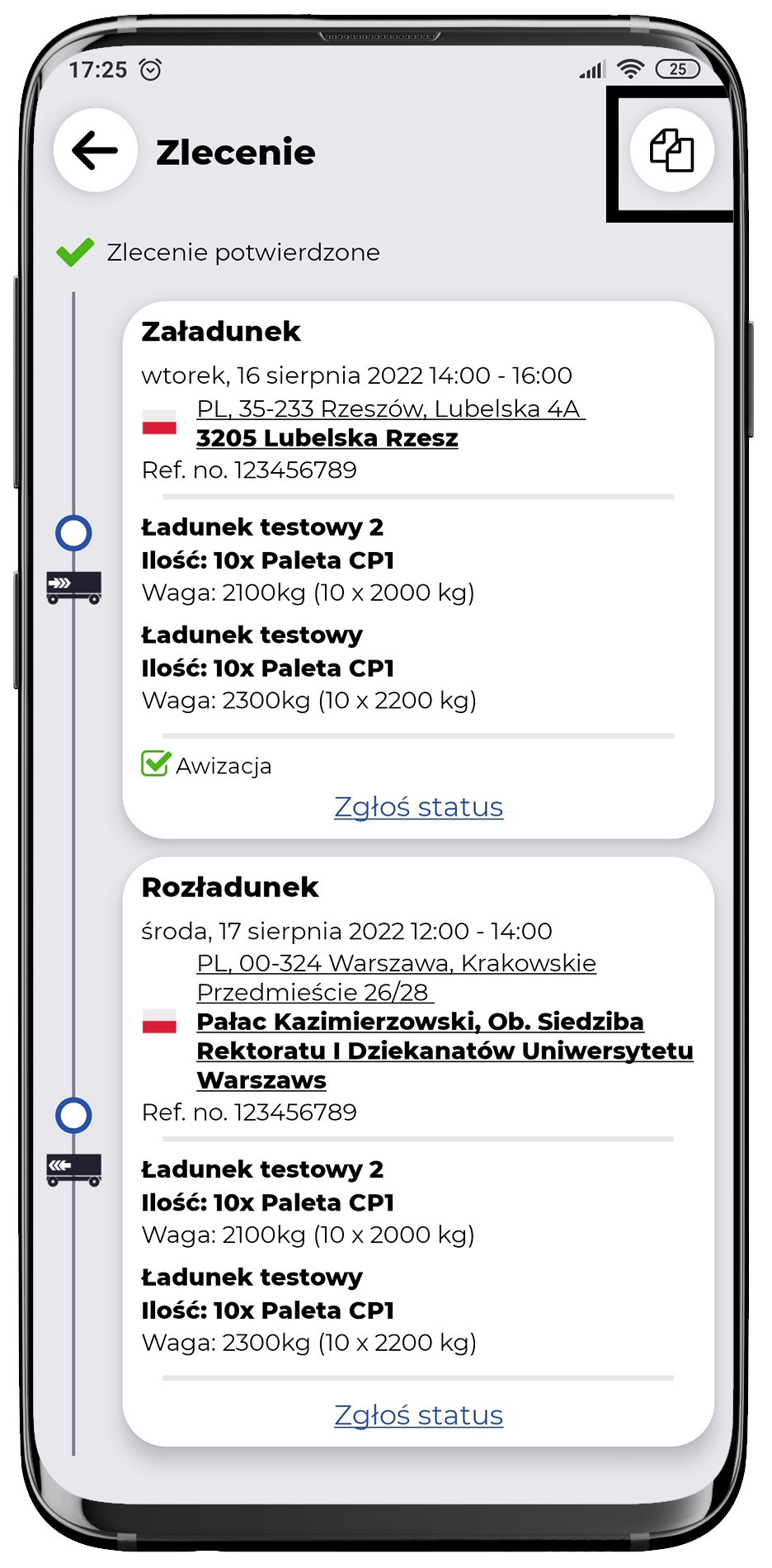
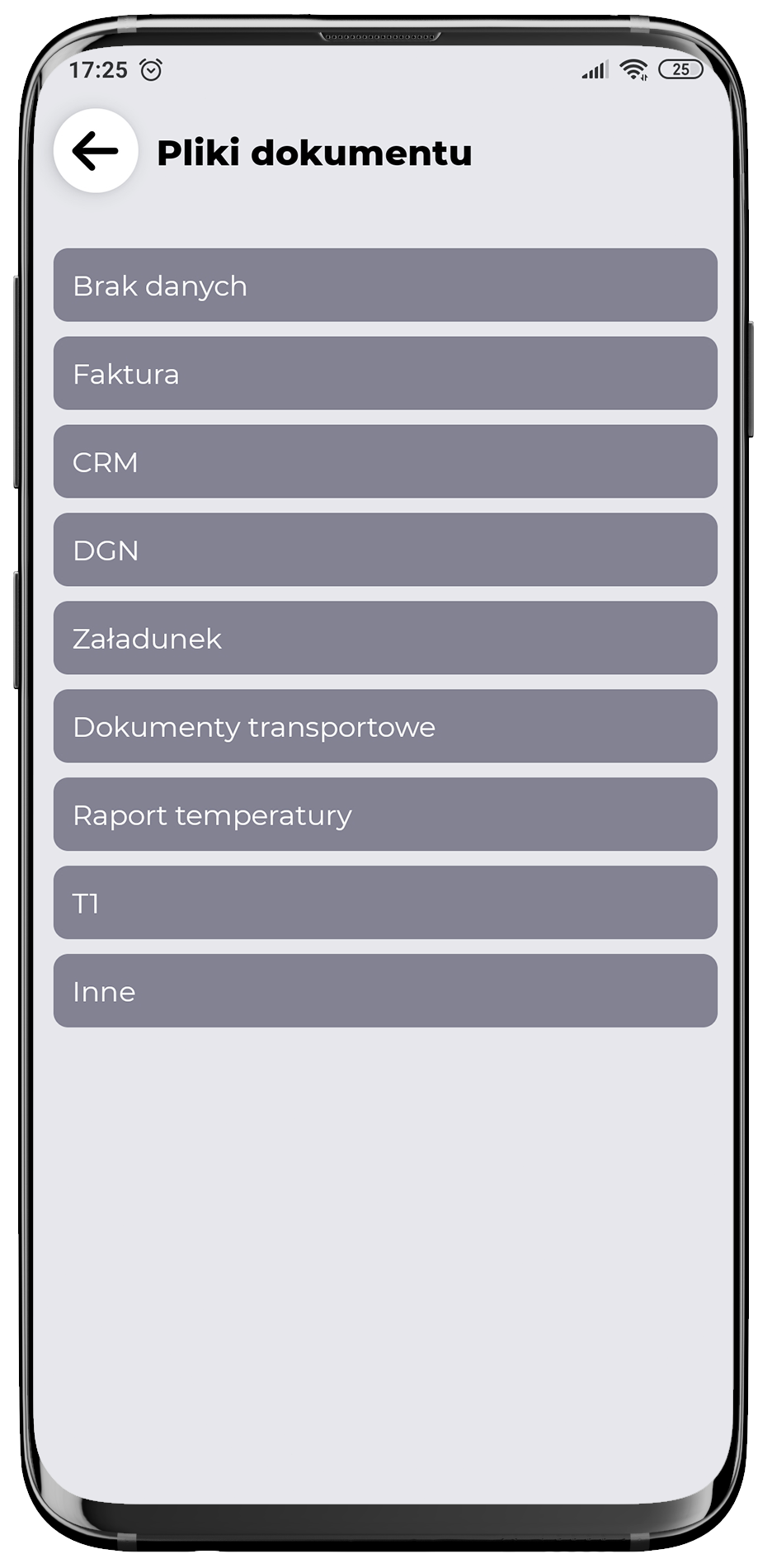
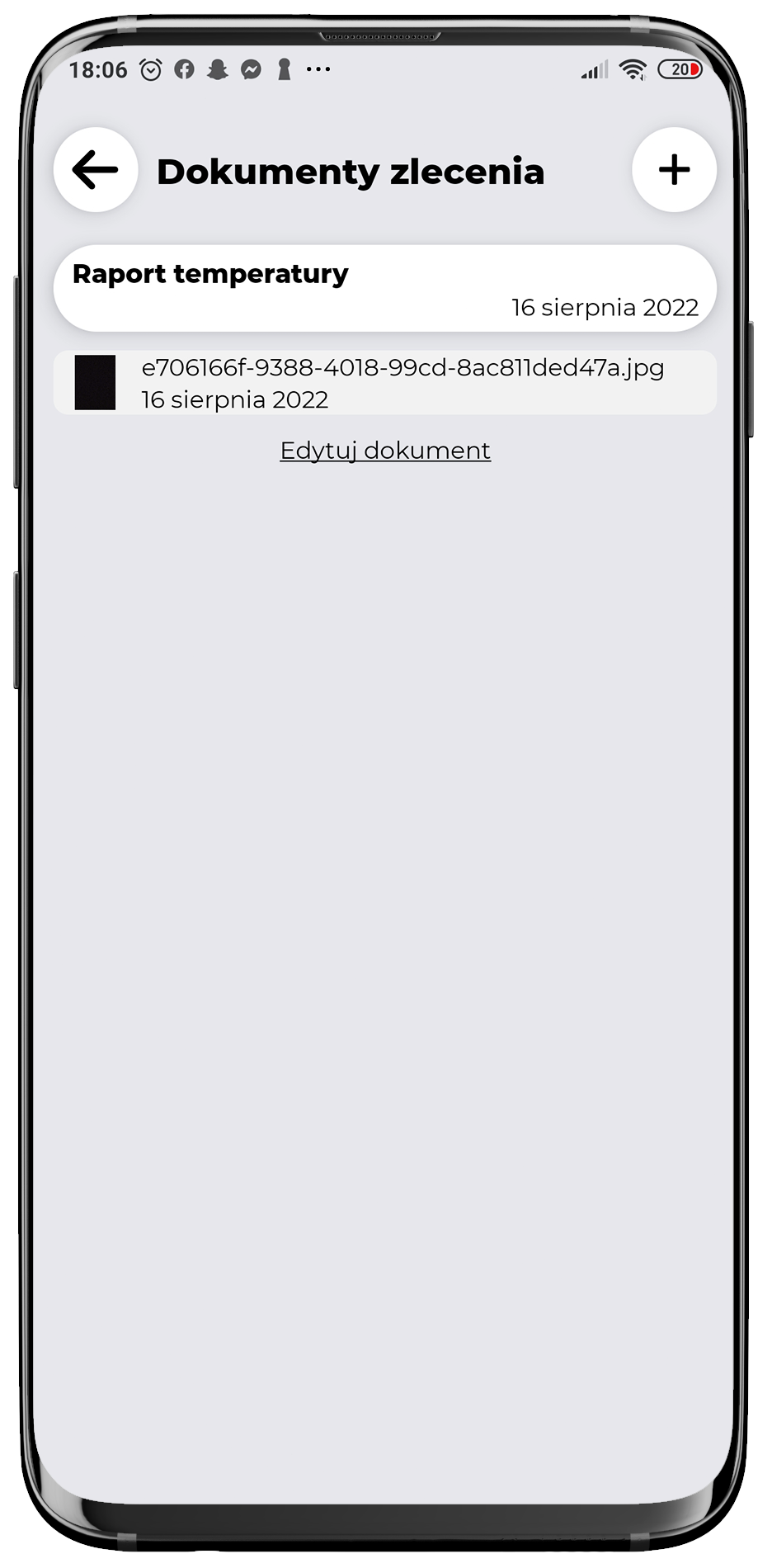
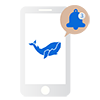
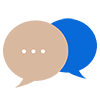

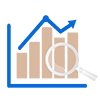
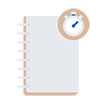


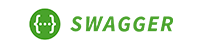

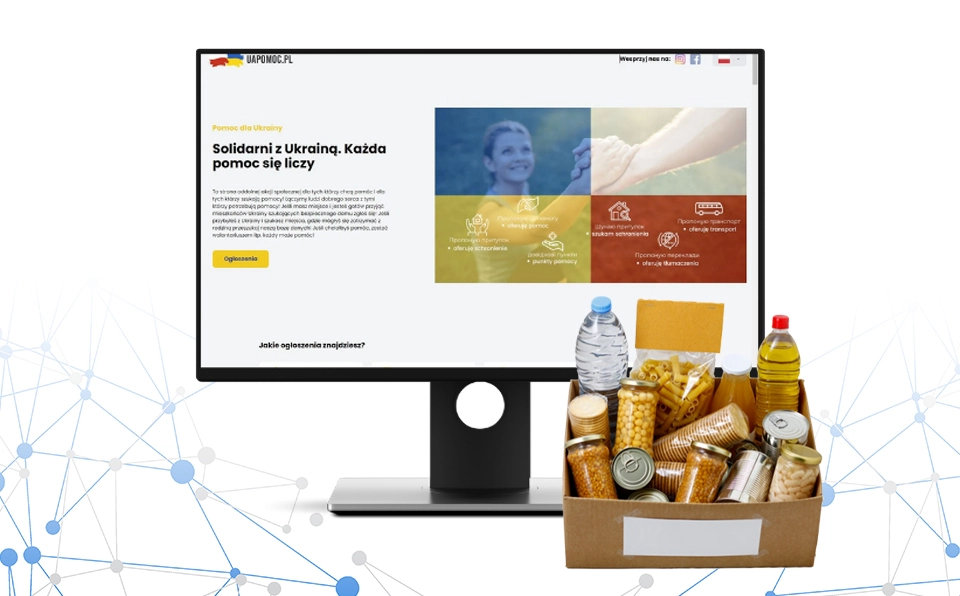



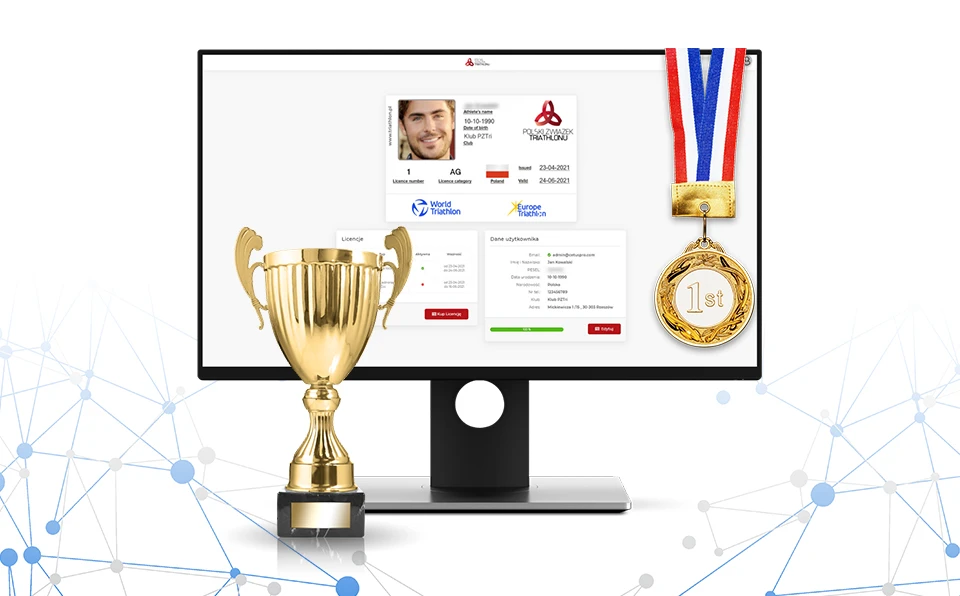
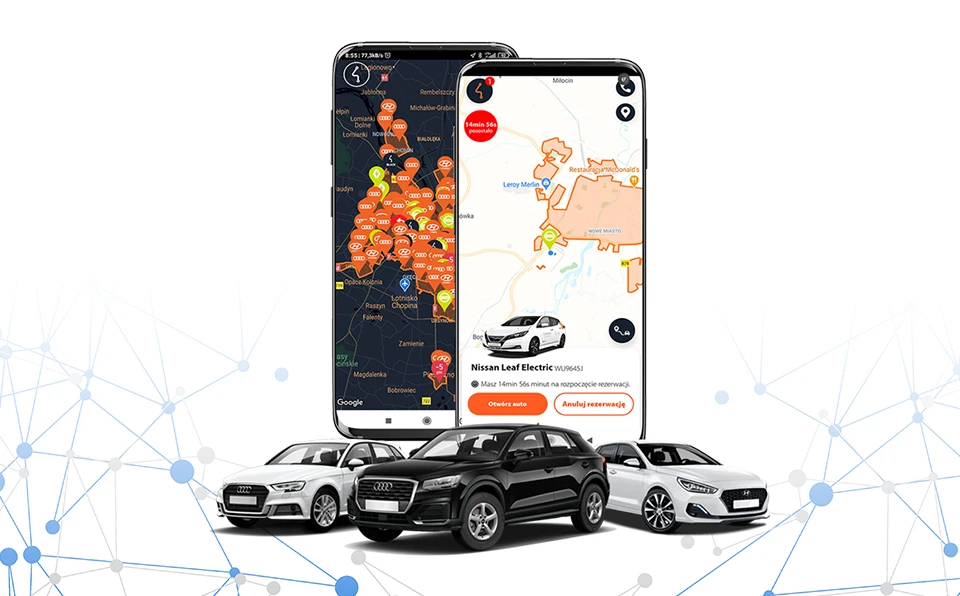
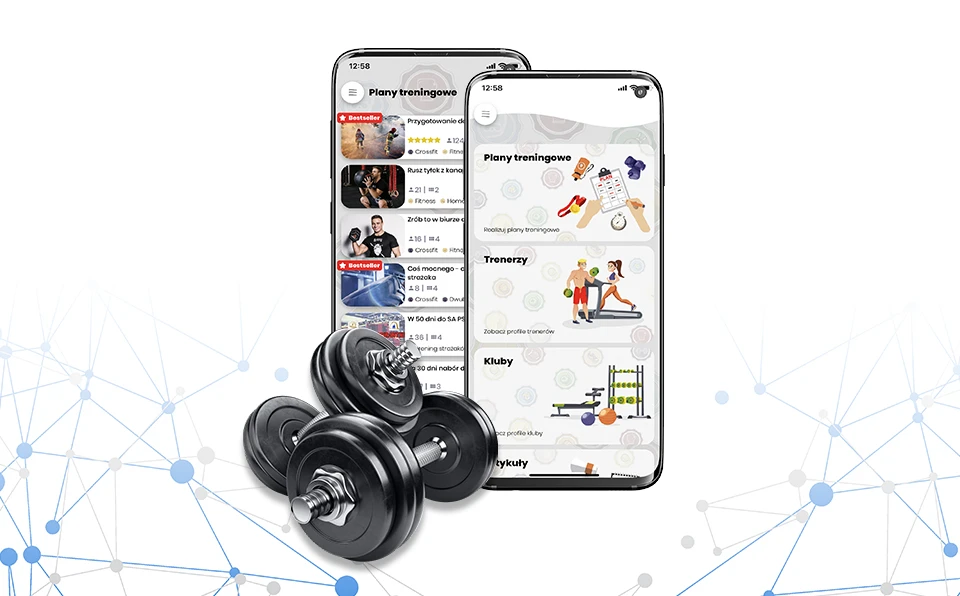
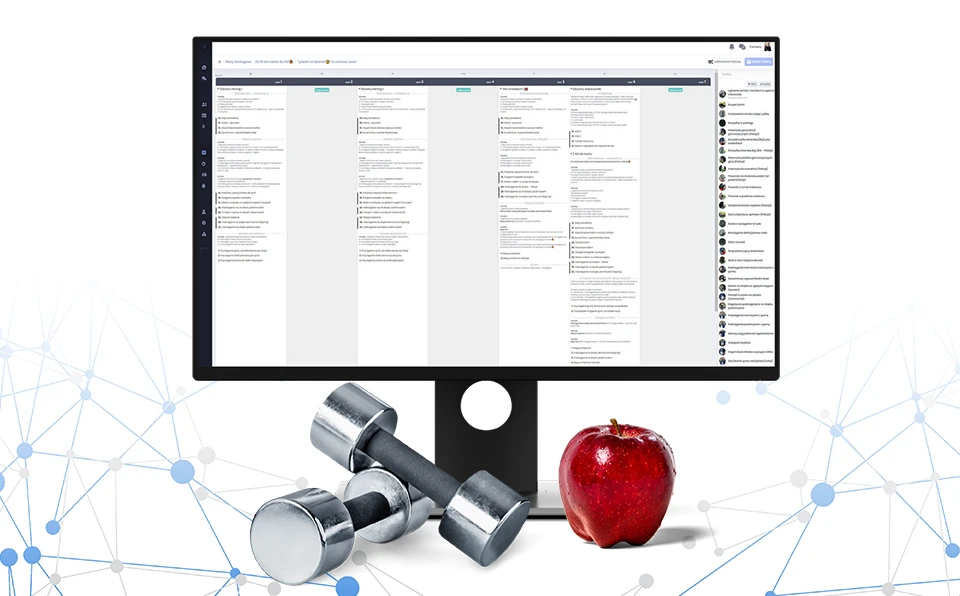


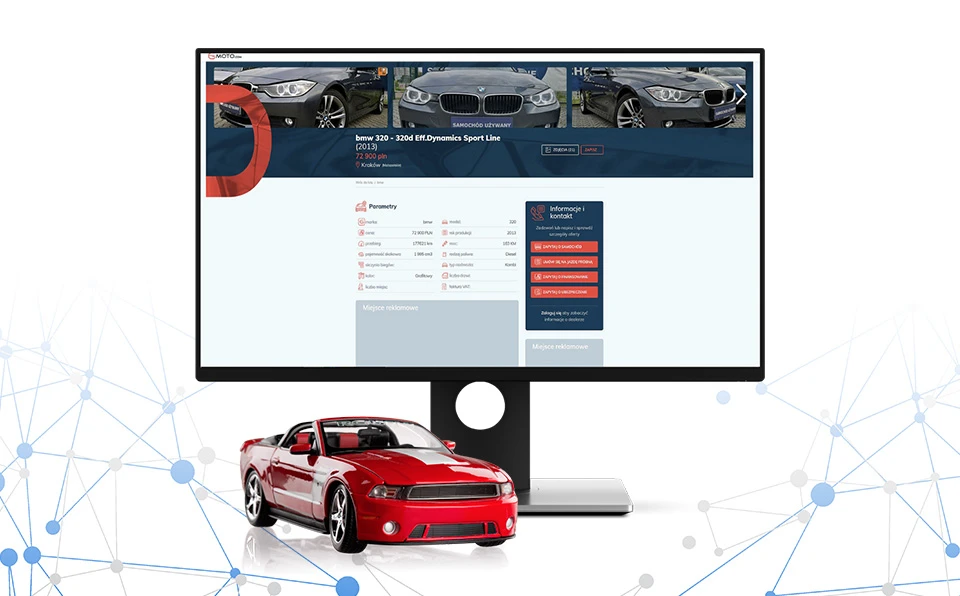
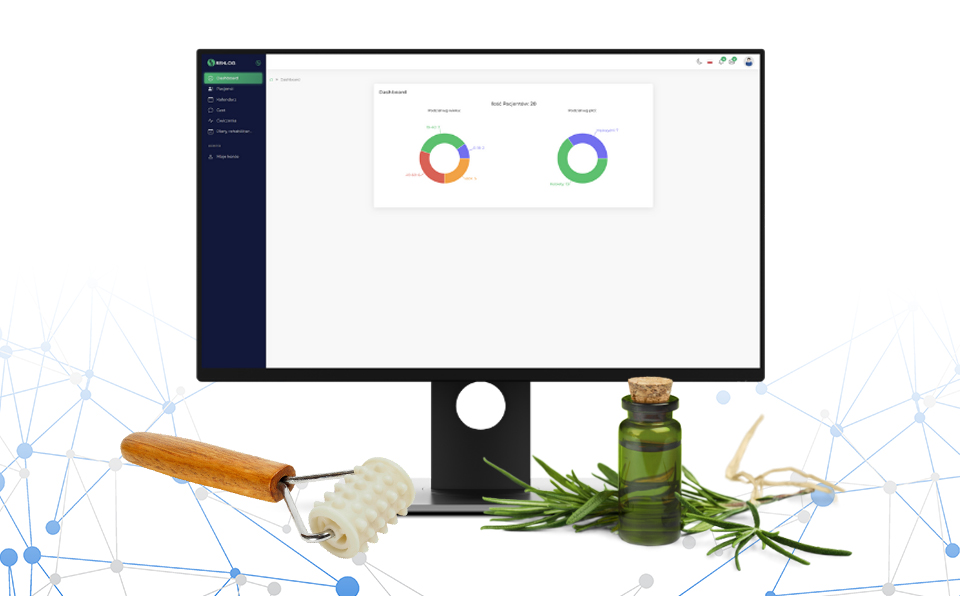
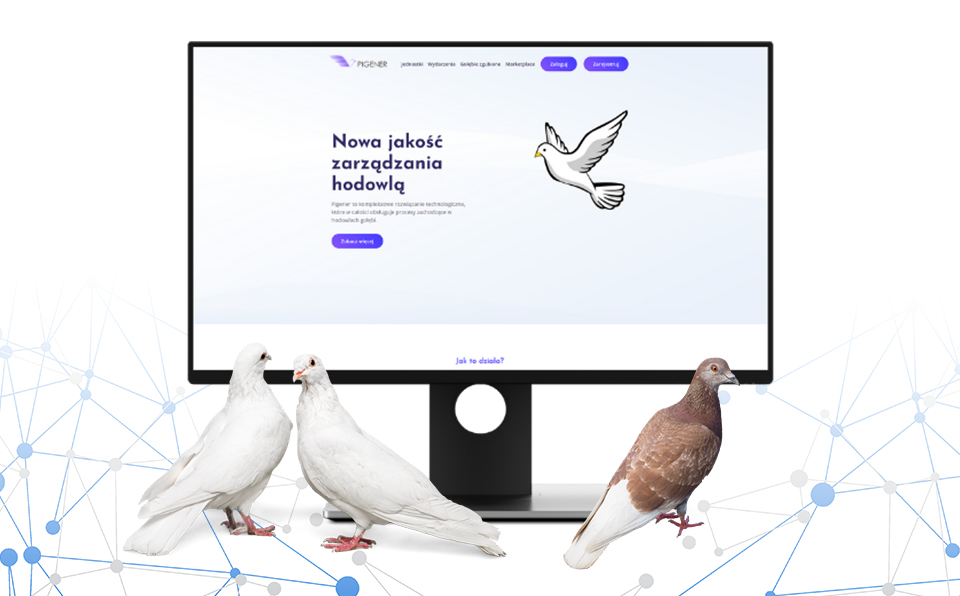
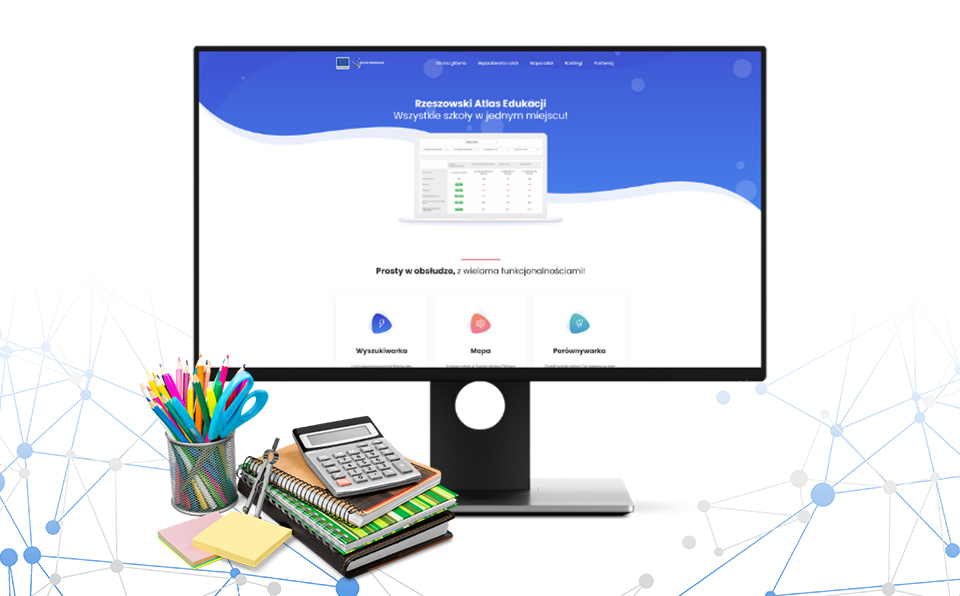
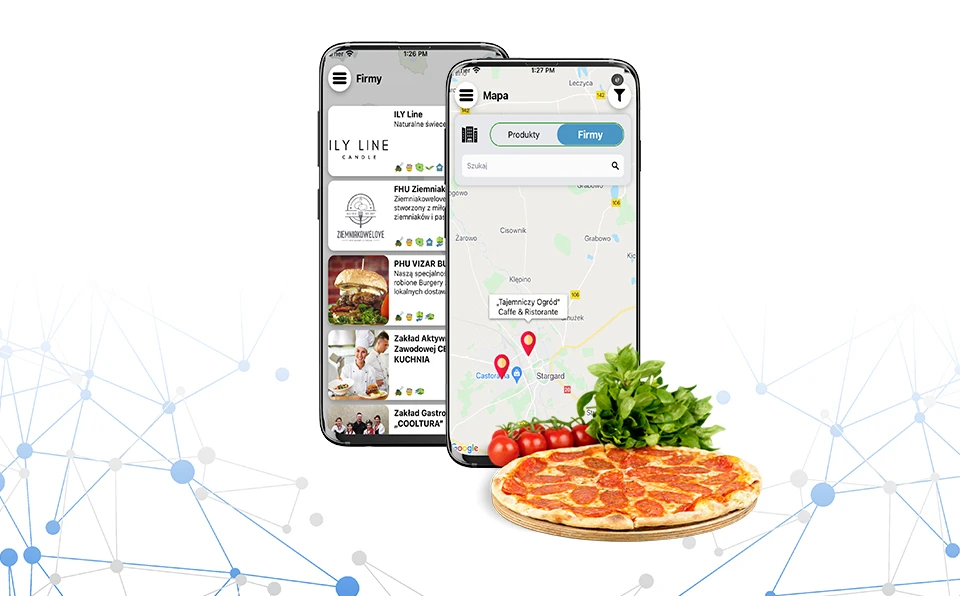
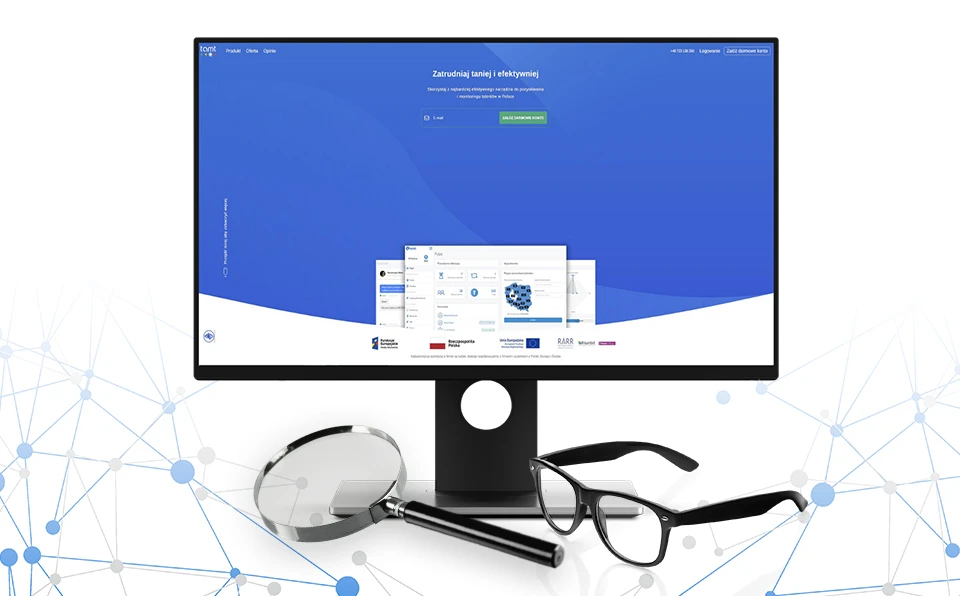
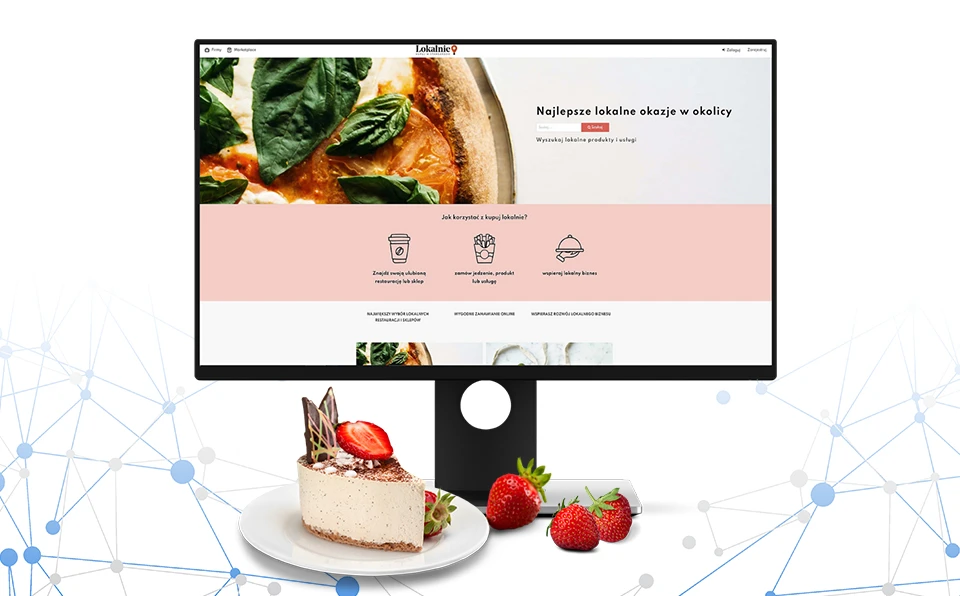


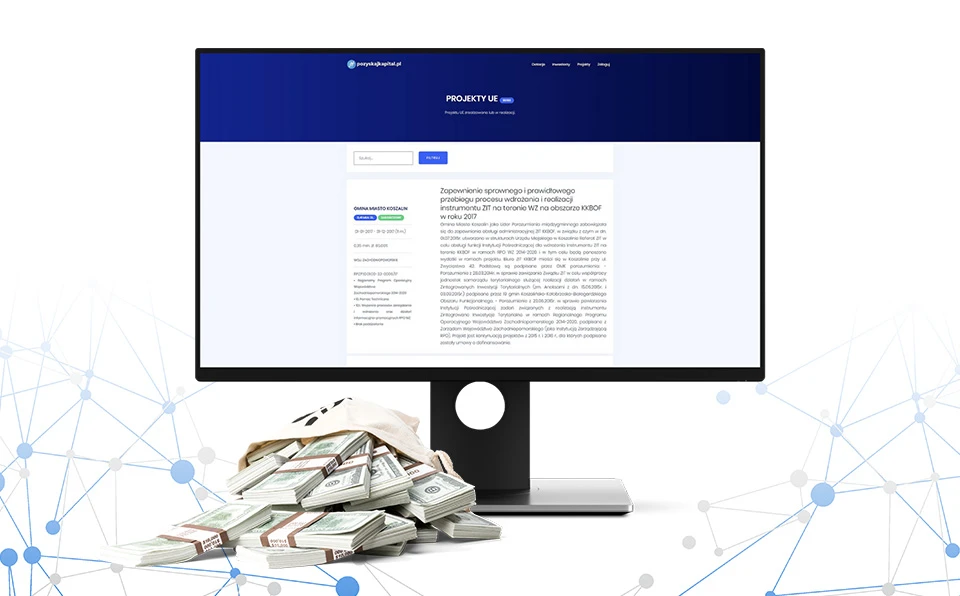
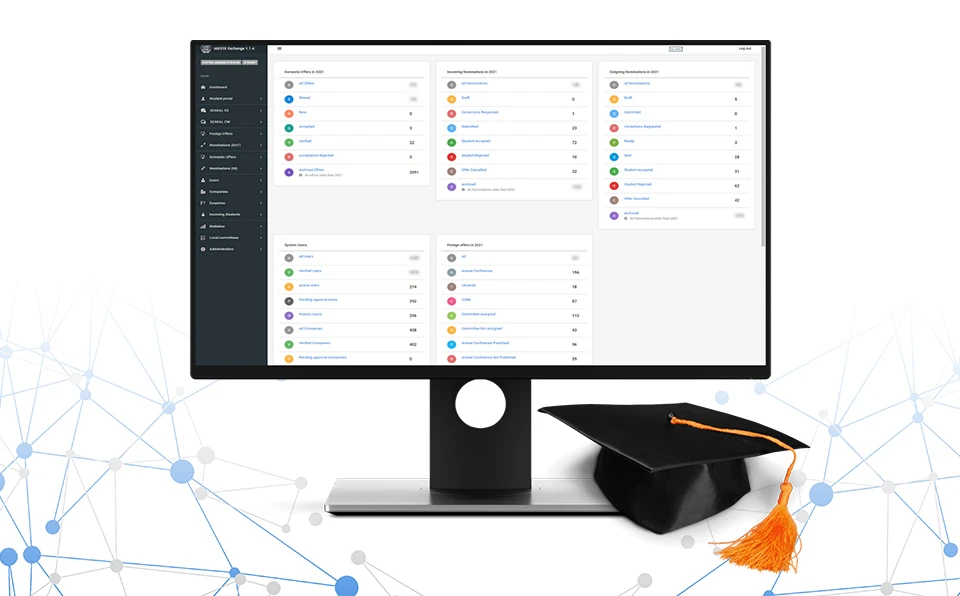


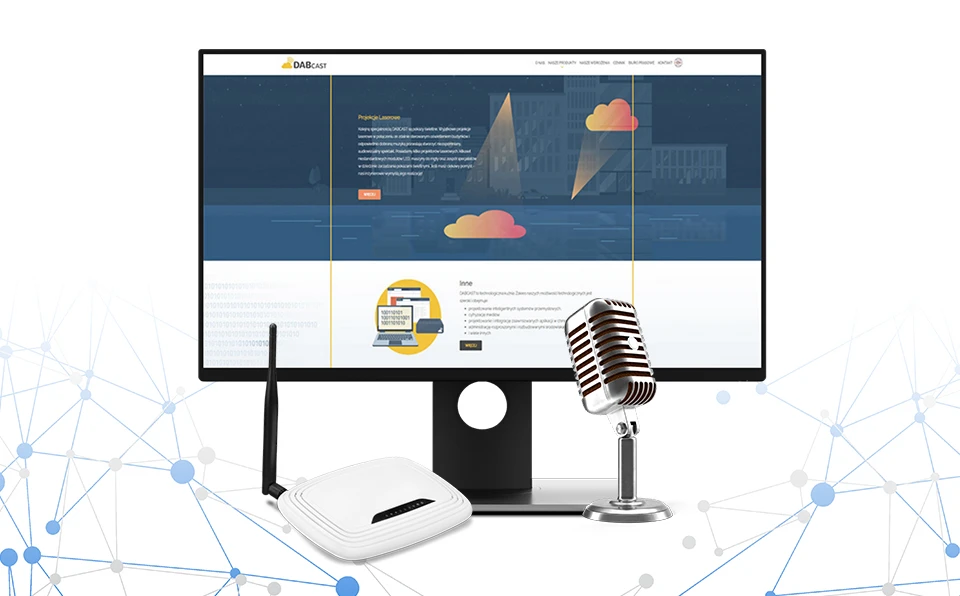








 Office Rzeszów (HQ):
Office Rzeszów (HQ):